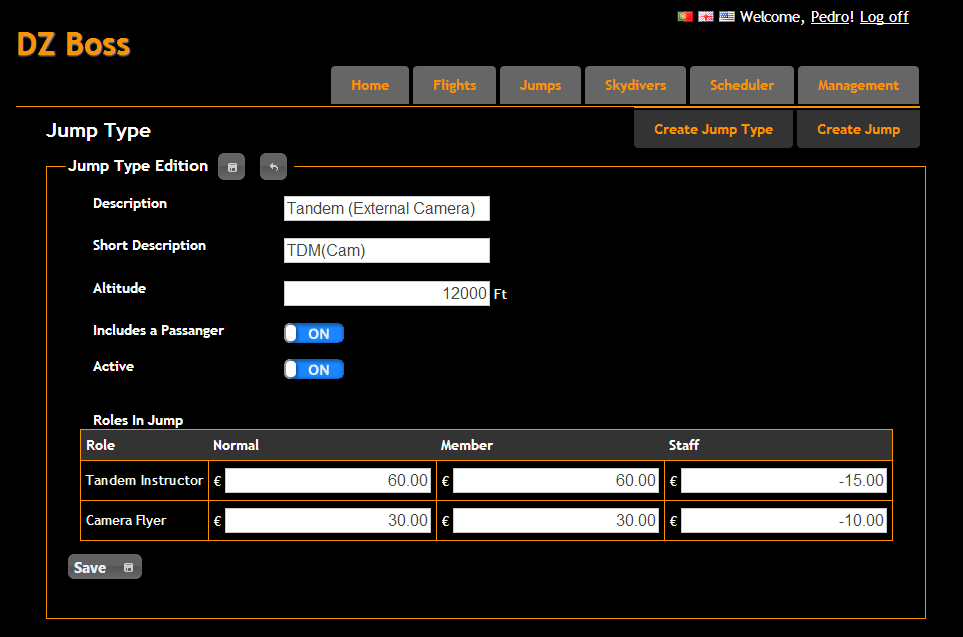
Define the roles that a skydiver can play in jumps.
Use this roles to define the jump types.
For each skydiver, indicate the roles he/she can play.
When creating a jump, for each position only those skydivers with the role to fill it will appear as available. For the position of Tandem Instructor, only skydivers that you indicate as being tandem instructors can fill the place.
Customize the email sent to confirm a tandem reservation, tandem waiver and skydiver waiver in different languages.
Manage the permissions of your users according to 5 different profiles. Each user can have one or more profiles associated.
Choose to display or not the departure hour. Choose your altitude and weight units.
Change the default slots available in a flight in case that extra big guy appears or it's too hot to fly with full load.

